Appearance
FAQ
1) Why i am facing disconnetion after some minutes?
Please make sure you assign a static IP to your computer interface (example: 192.168.7.100).
- Go to the network settings of your computer where the IMU is connected.
- Select the settings of the Ethernet USB interface.
- Select the IPv4 tab in the settings.
- Assign a static IP address. If you are using the default IP of the sensor, set the IP of the PC to 192.168.7.100.
- Disconnect and reconnect your sensor from the USB port.
- Done!
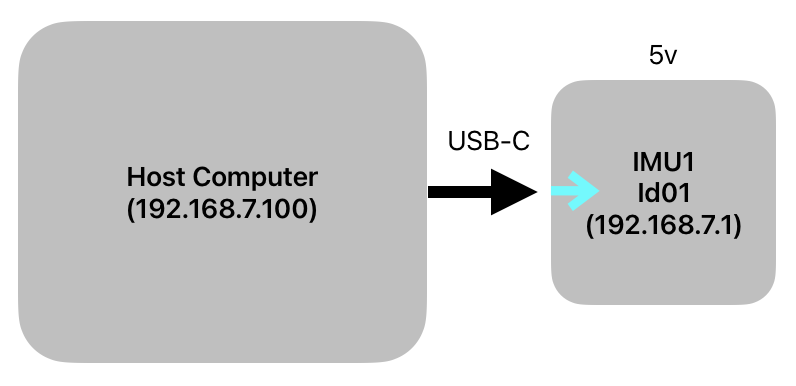
2) Why the device is not publishing any topics?
a)
To ensure optimal performance, please ensure that your main computer is configured to utilize FastDDS middleware. If you find that CycloneDDS is currently in use, you'll need to switch the configuration from the device's web-based GUI to CycloneDDS. Additionally, in cases where your computer employs multiple network interfaces, it's essential to establish a specific configuration for CycloneDDS and explicitly designate the IP address of the active network. This ensures seamless operation and maximizes efficiency. Please follow this steps:
b)
Make sure the component ROS 2 domain ID is same with your host computer's domain ID.
c)
Sometimes you have to restart your ROS 2 daemon
ros2 daemon stop
ros2 daemon startros2 daemon stop
ros2 daemon startd)
Sometimes your ROS 2 cli terminal is not showing the topics, but in rqt you will see the topics and this is a bug in ROS 2 cli terminal. Double check with rqt, topic monitor plugin.
rqt