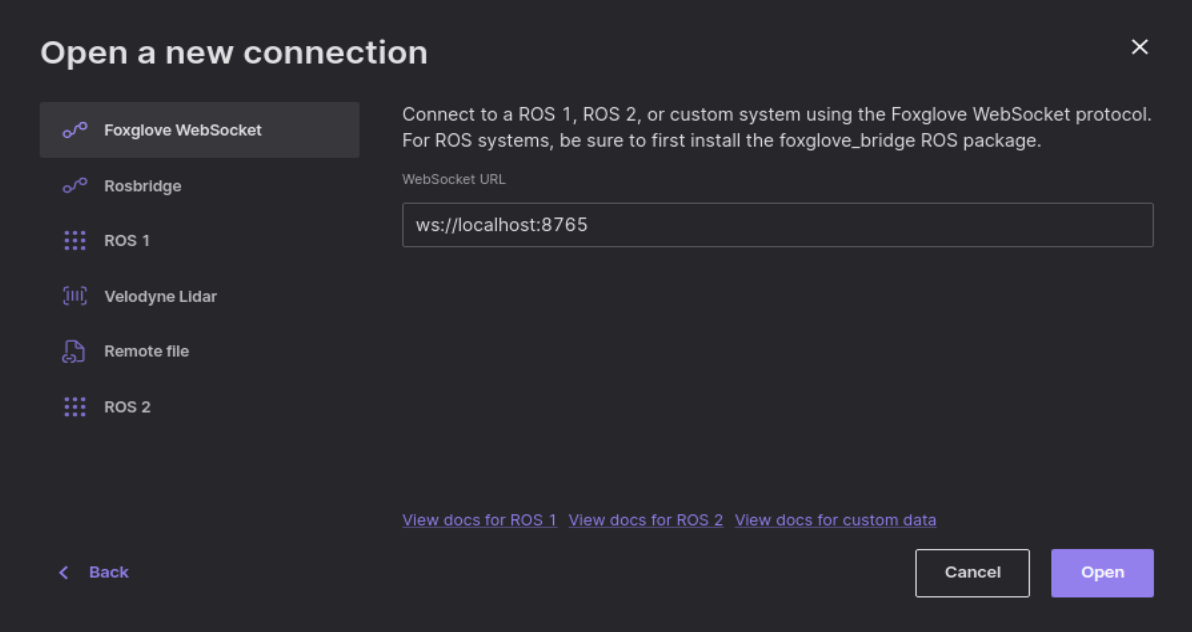Appearance
Foxglove
Foxglove provides advanced data infrastructure and visualization for any robotics framework, significantly enhancing your development and debugging process. Olive components are 100% compatible with Foxglove Studio. If you would like to visualize your sensor data with Foxglove, please visit their website for more information.
Quick Setup
- Install Foxglove 1.50 or higher from their website
Linux x64:
https://github.com/foxglove/studio/releases/download/v1.52.0/foxglove-studio-1.52.0-linux-amd64.deb
Windows x64:
https://github.com/foxglove/studio/releases/download/v1.52.0/foxglove-studio-1.52.0-win.exe
Mac x64:
- Install the Foxglove Bridge (If you are using another ROS version, change it accordingly)
sudo apt install ros-humble-foxglove-bridgesudo apt install ros-humble-foxglove-bridge- Run the Foxglove Bridge
ros2 run foxglove_bridge foxglove_bridgeros2 run foxglove_bridge foxglove_bridge- Open Foxglove Studio and select Foxglove Bridge mode
Step1
Click on open connection.
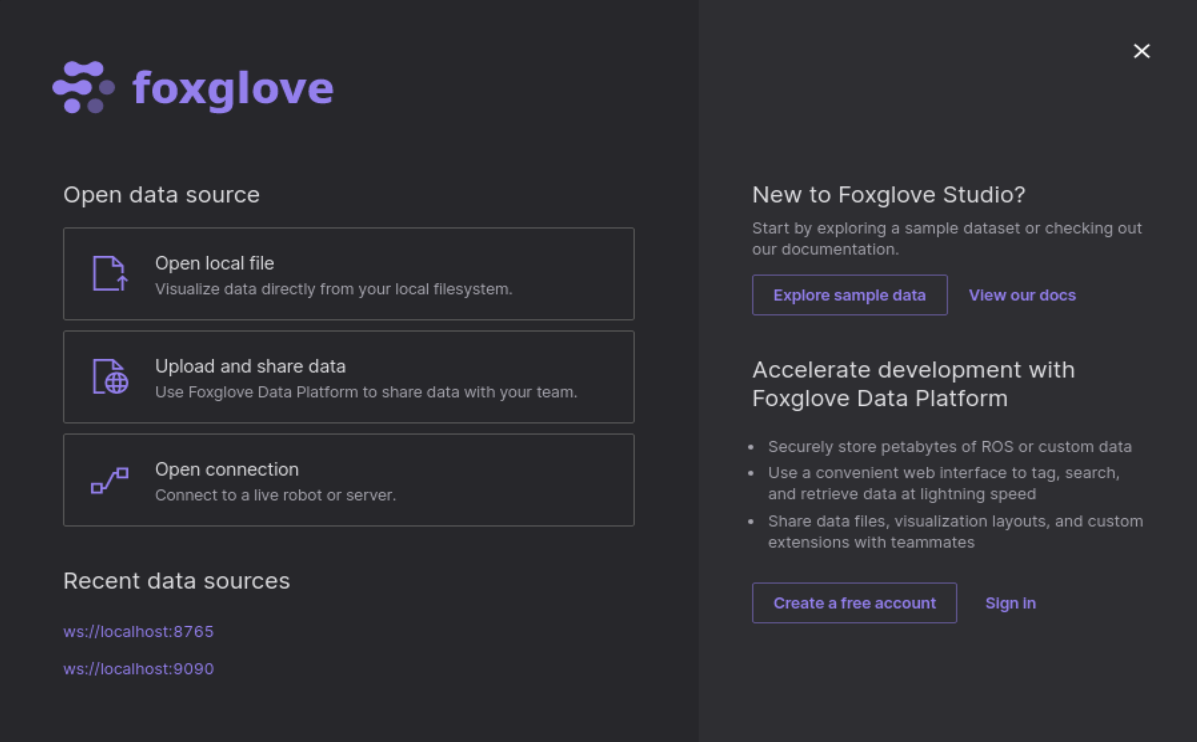
Step2
Select Foxglove websocket and use the default port 8765