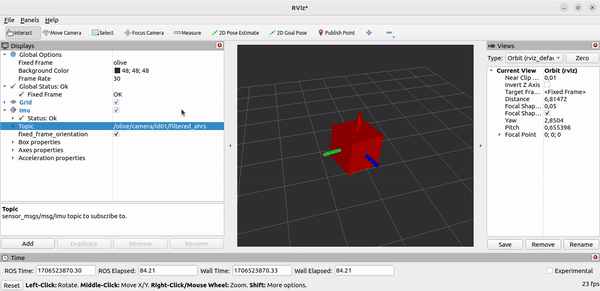Appearance
RViz 2
ROS2 (Robot Operating System 2) is an open-source framework designed to aid in the development and control of robotic systems. It is the second iteration of ROS, featuring improvements in performance, security, and modularity. Rviz2 (short for ROS Visualization 2) is a visualization tool specifically designed for ROS2, providing users with a graphical interface to visualize their robotic systems.
Rviz2 allows users to visualize various aspects of a robot's state, such as sensor data, the robot's position, and the planned path for navigation. This visualization is particularly helpful for debugging and understanding complex robotic systems, as it provides an intuitive way to observe how different components interact with each other.
Some key features of Rviz2 include:
3D visualization: Rviz2 can render 3D representations of a robot's environment, enabling users to view sensor data, robot positions, and other relevant information in a more intuitive manner.
Customizable interface: Rviz2 features a customizable interface, allowing users to add, remove, or rearrange panels and visualizations according to their preferences and requirements.
Plugin support: Rviz2 supports a wide range of plugins, enabling users to extend its functionality by adding new visualization tools and features tailored to their specific needs.
Cross-platform compatibility: Rviz2 is designed to work with various operating systems, such as Linux, macOS, and Windows, ensuring that developers can use the tool on their preferred platform.
In summary, Rviz2 is a powerful visualization tool for ROS2, offering users the ability to better understand and debug their robotic systems by displaying relevant data in a clear and intuitive manner.
TIP
For IMU visualization you will need to install
sudo apt install ros-humble-imu-toolssudo apt install ros-humble-imu-toolsTIP
If you are going to visulize Olive IMU data, make sure you change the frame id to "olive" (olive is the default frameid) or if you are not sure what is the device frame id, you can check it in the web_gui dashboard.
https://docs.olive-robotics.com/software/gui/web_gui.html#dashboard