Appearance
ROS RQT Interface
ROS (Robot Operating System) is a flexible framework for writing robot software. It provides a wide range of tools and libraries for building and operating robots, including tools for communication, perception, and control. One of the tools that is part of ROS is rqt (Robot Qt GUI Framework), which is a collection of plugins that provides a flexible and user-friendly way to interact with the robot and its sensors.
rqt provides a convenient way to visualize and analyze sensor data, as well as to send commands and change parameters on the robot. It provides a set of common plugins for visualization and debugging, including a plotter, logger, and profiler. Additionally, rqt allows you to create custom plugins to suit your specific needs.
The use of rqt in combination with the ROS based software architecture of Olive Robotics' modules allows a developer to use a whole range of tools and resources to customize, debug and profile the device. It makes it easy to visualize and debug your robot's sensor data, as well as to make changes to its behavior in real-time.
In summary, rqt is a collection of plugins for the ROS (Robot Operating System) framework that provides a flexible and user-friendly way to interact with the robot and its sensors, it allows to visualize and analyze sensor data, as well as to send commands and change parameters on the robot. It also allows to create custom plugins to suit specific needs.
Topic Monitor
Rqt provides a plugin called the "Topic Monitor" that allows you to view the messages being published on different ROS topics in real-time. This is a useful tool for debugging and troubleshooting, as well as for understanding the communication patterns within your robot system.
To use the Topic Monitor in rqt, you first need to launch rqt by running the command "rqt" in a terminal. Once rqt is open, you can go to the "Plugins" menu, and select "Topic" -> "Topic Monitor" to open the plugin. The Topic Monitor will show a list of all the currently available topics on the system, and you can select any topic to see the messages that are being published on it.
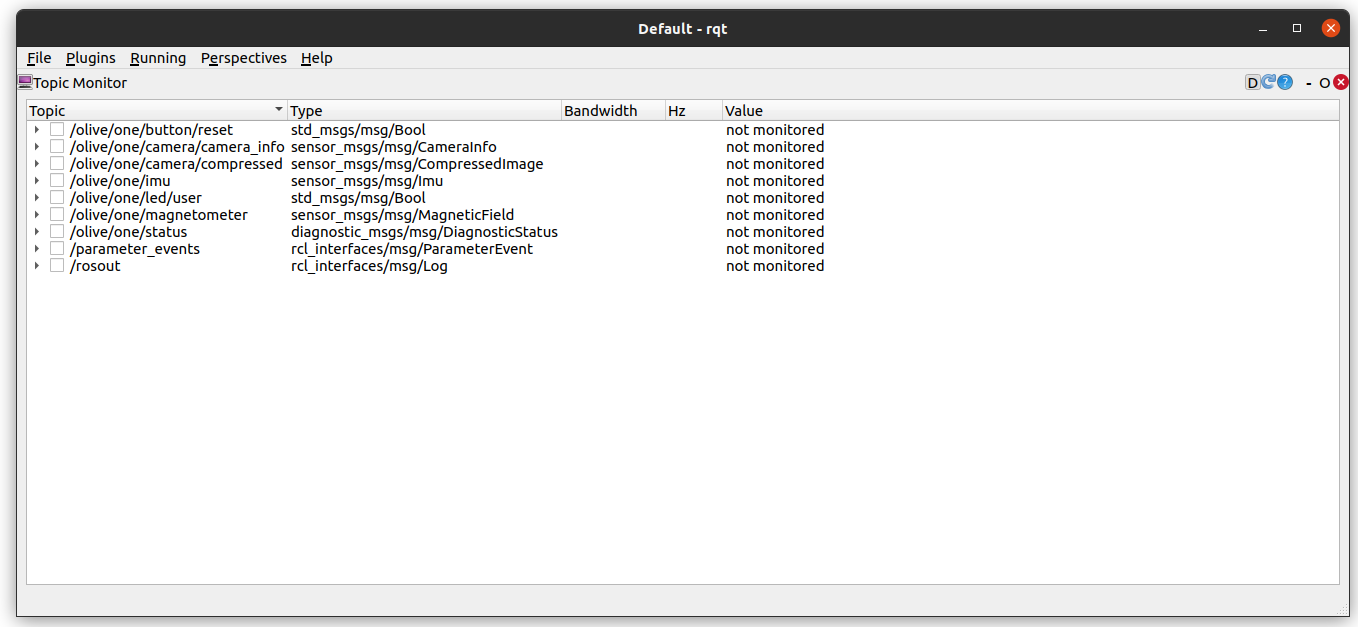
The Topic Monitor will display the messages in raw format, with the fields and their values, and it also allows to view the messages in a more friendly format such as JSON, YAML, etc. You can also select a specific message type, to only display messages of a certain type.
Using the topic monitor plugin, you can visualize the data being published on a topic, and compare it to the expected data. It can also help you identify any issues with the data that is being published, such as missing values or unexpected values, and it will help you determine if the data is being published at the expected frequency.
In summary, the Topic Monitor plugin in rqt provides a way to view the messages being published on different ROS topics in real-time, it's a useful tool for debugging and troubleshooting, as well as for understanding the communication patterns within your robot system. It allows to visualize the data being published on a topic, and compare it to the expected data, identify any issues and determine if the data is being published at the expected frequency.
RQT Dynamic Reconfigure
RQT Dynamic Reconfigure is a plugin for the rqt (Robot Qt GUI Framework) that allows you to change the parameters of your robot's nodes at runtime. This is useful for adjusting the behavior of your robot or tuning its performance without needing to restart the node or recompile your code.
To use the RQT Dynamic Reconfigure plugin, you first need to launch rqt by running the command "rqt" in a terminal. Once rqt is open, you can go to the "Plugins" menu, and select "Configuration" -> "Dynamic Reconfigure" to open the plugin. The Dynamic Reconfigure plugin shows a list of all the currently available nodes that support dynamic reconfiguration, and you can select any node to see its parameters.
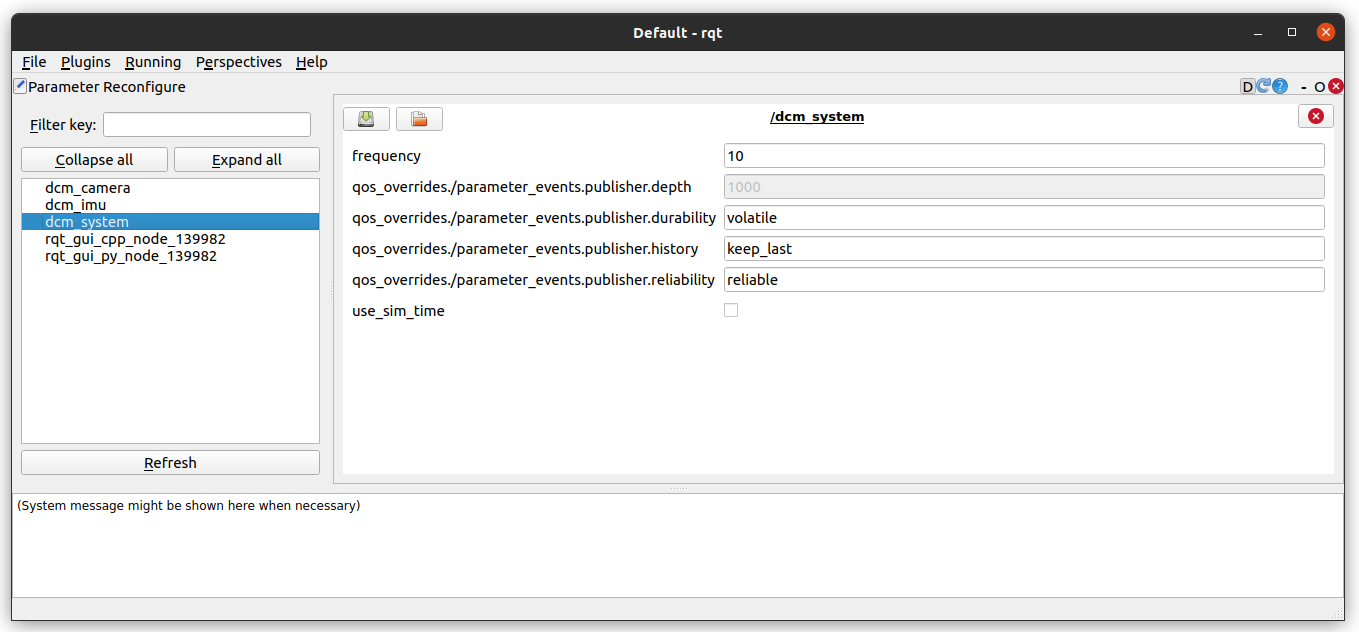
Once you select a node, the plugin will display the current values of its parameters and allow you to change them directly on the plugin's interface. It also provides the ability to restore default values, reload the config file and save the new config to a file.
The RQT Dynamic Reconfigure plugin is particularly useful when you're trying to optimize your robot's performance or fine-tune its behavior. It's also useful when you're testing different configurations, or when you're trying to troubleshoot an issue.
In summary, the RQT Dynamic Reconfigure plugin is a useful tool that allows you to change the parameters of your robot's nodes at runtime, it allows you to adjust the behavior of your robot or tune its performance without needing to restart the node or recompile your code. It also provides the ability to restore default values, reload the config file, and save the new config to a file.
RQT Message Publishing
The rqt Message Publisher is a plugin for the rqt (Robot Qt GUI Framework) that allows you to publish messages on ROS topics. This is useful for testing and debugging the communication between nodes in your robot system, as well as for manual control of the robot's behavior.
To use the rqt Message Publisher plugin, you first need to launch rqt by running the command "rqt" in a terminal. Once rqt is open, you can go to the "Plugins" menu, and select "Topic" -> "Message Publisher" to open the plugin. Once the plugin is open, you can select the topic you want to publish messages on from a list of available topics.
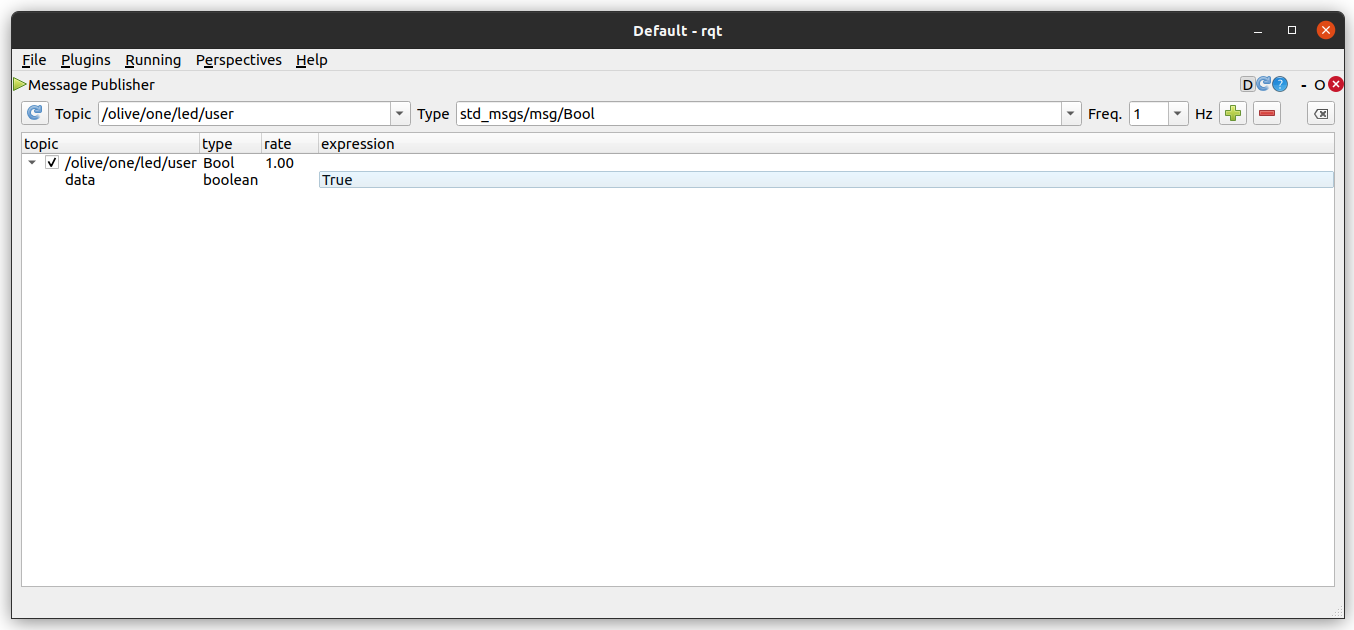
The plugin will then display a form that allows you to enter the values for the fields of the message, and you can then press the "Publish" button to send the message. The plugin also allows you to save a message as a configuration file, or to load a previously saved configuration file, this can be useful when you want to publish the same message multiple times.
The rqt Message Publisher is a useful tool for testing and debugging the communication between nodes in your robot system. It also allows you to send custom messages to the robot to manually control its behavior, this can be especially useful during development or when troubleshooting issues.
In summary, the rqt Message Publisher is a plugin for the rqt (Robot Qt GUI Framework) that allows you to publish messages on ROS topics, it allows you to test and debug the communication between nodes in your robot system. It also allows you to manually control the robot's behavior by sending custom messages, it also allows to save and load messages to a configuration file.
RQT Image Viewer
For image visualization you will need to install
sudo apt install ros-humble-perceptionsudo apt install ros-humble-perception