Appearance
OLVX™-ANT Educational Kit
Overview
The olive® Ant Kit is the ideal set to get started with the Olive Robotics set of robotic components. The kit contains everything you need to start building a robotic ant and beyond. Through its simple setup and easy integration software integration you can start driving your own robot around in just minutes.
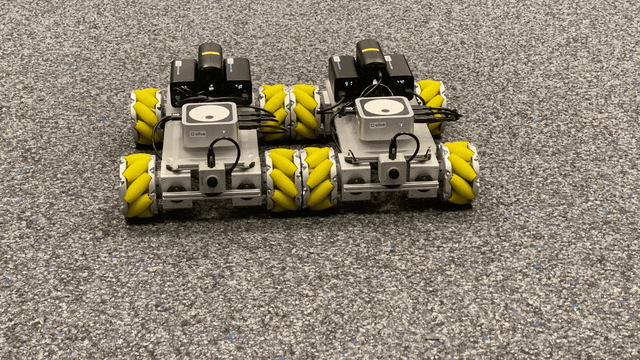
Kit Components
The olive® Ant Kit consists of the following modules:
- 4x olive® Servo OLV-SRV01-B32
- 2x olive® IMU OLV-IMU01-9DB
- 2x olive® Camera OLV-CAM01-S
- 10x olive® Bolt-X Module Connector
- 4x Professional Grade USB Type C Cable 25cm
- 4x Professional Grade USB Type C Cable 15cm
- 1x USB Type C Smart Hub
- 1x Professional Aluminium Profile Set 10 x 10mm
- Hard Cover Suitcase
Technical Specifications:
For technical specifications, please refer to the individual documentation for the various components of a kit:
Professional USB Type C Cable

Through its fixation screws, the included professional grade USB Type-C cables can be tightly mount to the Olive Robotics modules without loosening over time.
Professional Aluminium Profiles

Olive Robotics modules are designed to be compatible with standard aluminium profiles. Using the included screws, nuts and profiles, you can easily connect and mount individual module layouts together.
Setup
- Robot Assembly Tutorial
https://github.com/olive-robotics/bots_bento_icra24/blob/main/docs/tutorial.md