Appearance
olive® Camera
Overview
The Olive Robotics camera module is a compact and versatile sensor that provides high-resolution imaging and real-time data processing capabilities for robotic applications. It features a high-resolution CMOS image sensor and a powerful tensor processing unit (TPU) that enables it to run embedded AI algorithms on-board, providing users with the ability to build intelligent robotic systems that can process and analyze data in real-time.
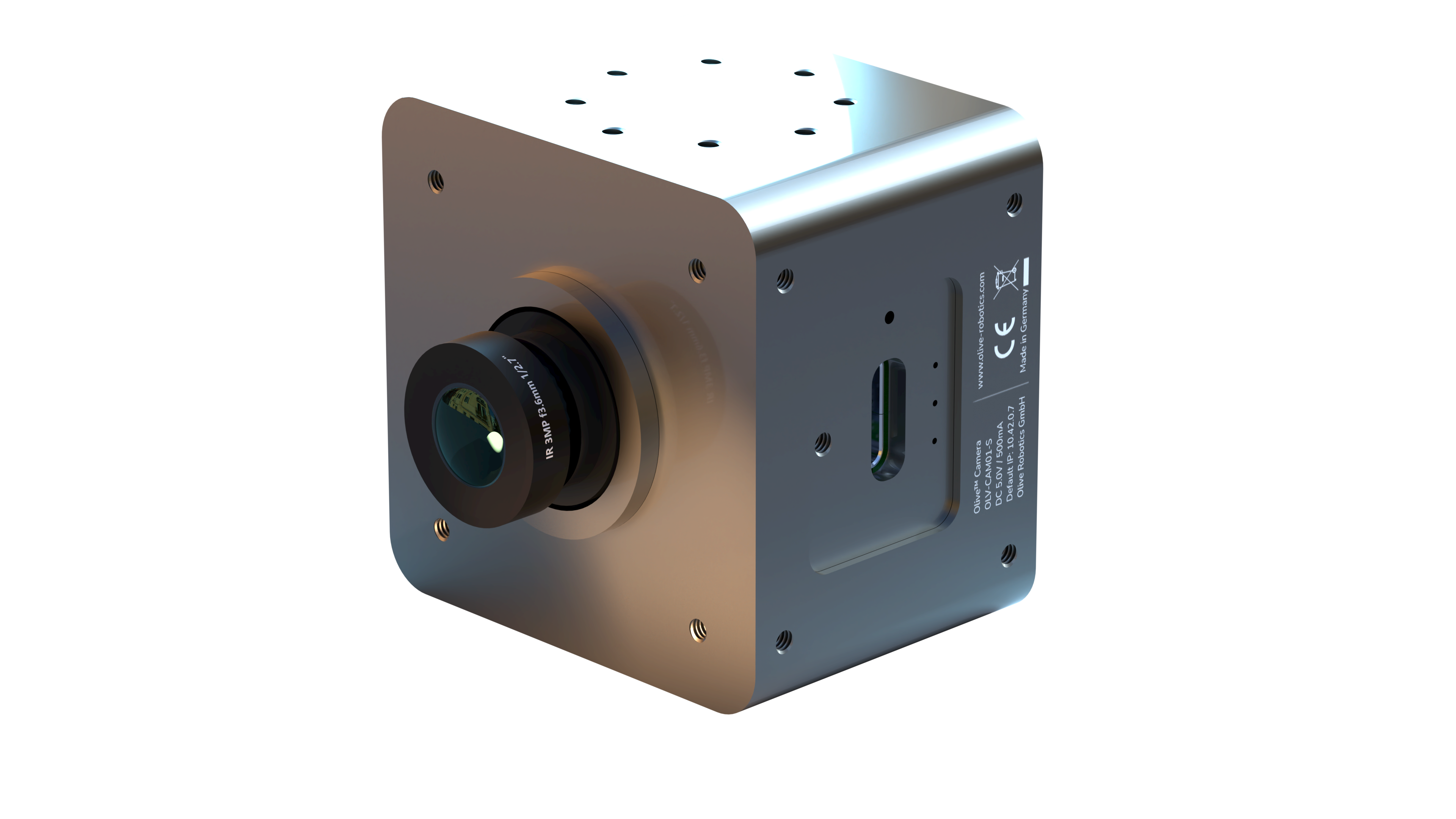
Key Features
Some of the key features and benefits of our camera module include:
High-resolution imaging: The camera module features a high-resolution CMOS image sensor that provides clear and detailed images for a wide range of applications, including object recognition, navigation, and inspection.
Real-time data processing: The camera module's TPU enables it to run embedded AI algorithms on-board, providing users with the ability to process and analyze data in real-time. This makes it an ideal component for developing intelligent robotic systems that can make decisions and take actions based on sensor data in real-time.
Native ROS2 support: Our camera module comes with native ROS2 communication support, so you can easily connect it to your host computer and control it with our ROS2 software packages and examples. This allows you to leverage the power and flexibility of ROS2 to build advanced robotic systems without having to write custom software to handle communication between components.
Overall, our camera module is a compact and versatile sensor that provides high-resolution imaging and real-time data processing capabilities for robotic applications. Its compact design, high-resolution imaging, and native ROS2 support make it an ideal component for a wide range of robotic systems and applications.
olive® Cameras
The olive® Camera series is a line of modular, interoperable, and plug-and-play camera units offered by olive® Robotics. These camera units come with different features and specifications to meet different application needs.
The series includes three different models:
The OLV-CAM01-TP is an AI camera that comes equipped with a 2.0 megapixel sensor and a 9-degree-of-freedom (DOF) IMU (Inertial Measurement Unit). It also includes a TPU accelerator, which allows it to perform AI tasks at a faster rate. The camera provides a maximum data rate of 120 fps and a synchronized IMU rate of 1000 Hz.
The OLV-CAM01-S is a camera that comes with a 2.0 megapixel sensor and a 9-DOF IMU. It provides a maximum data rate of 120 fps and a synchronized IMU rate of 1000 Hz.
The OLV-CAM01-B is a camera that comes with a 2.0 megapixel sensor and no IMU . It provides a maximum data rate of 120 fps.
All the cameras in the olive® Camera series are designed for easy integration and reprogramming, making them a versatile option for a wide range of robotic applications, particularly in image and video processing, navigation, and control. The TPU accelerator in the T model will be useful for some AI and computer vision tasks.
| Name | Type | Sensors / Processor | Max Data Rate | Information |
|---|---|---|---|---|
| OLV-CAM01-TP | AI Camera & IMU | 2.0 Mega Pixel Sensor 9D IMU AI TPU Accelerator | 120 fps 1000 Hz | Camera Sensor with TPU Accelerator and Synchronized IMU |
| OLV-CAM01-S | Camera & IMU | 2.0 Mega Pixel Sensor 9D IMU | 120 fps 1000 Hz | Camera Sensor with Synchronized IMU |
| OLV-CAM01-B | Camera | 2.0 Mega Pixel Sensor | 120 fps | Camera Sensor |
Checking the Camera Specification
Checking the camera specifications in Linux using the Olix-OS kernel can be done by using the command line utility v4l2-ctl. The v4l2-ctl utility is part of the Video4Linux2 (V4L2) library and is used to control video devices in Linux.
The command v4l2-ctl -d /dev/video0 --list-formats-ext is used to list the camera specifications of the video device connected to the /dev/video0 file descriptor. The -d flag specifies the video device file and the --list-formats-ext flag lists the camera's supported resolutions, frame rates and pixel formats.
v4l2-ctl -d /dev/video0 --list-formats-extv4l2-ctl -d /dev/video0 --list-formats-extThis command will output a list of all the supported resolutions, frame rates and pixel formats of the connected camera. This information can be useful for determining the camera's capabilities and for configuring the camera for a specific application.
It is worth mentioning that, depending on the camera driver and the Linux distribution, the video device file descriptor might be different, so you should check the correct file descriptor before using this command.
This command is only one of many options to check the camera specification in Linux, it might have other ways to access the camera's information and also depend on the camera driver and your linux distribution.